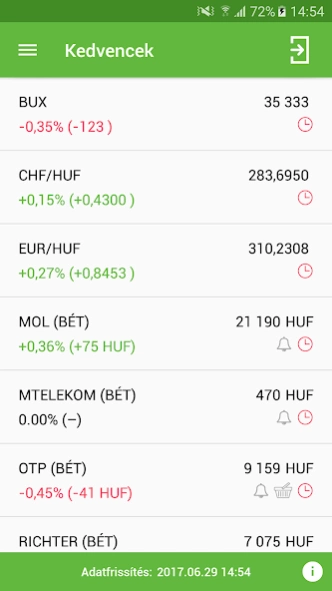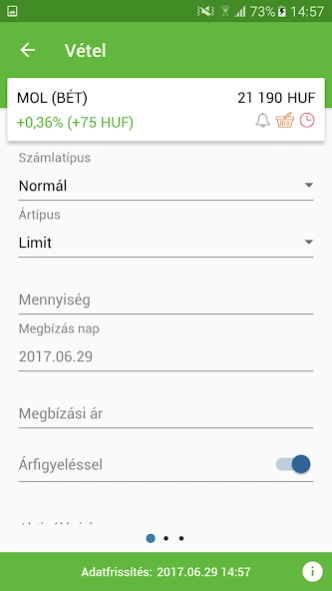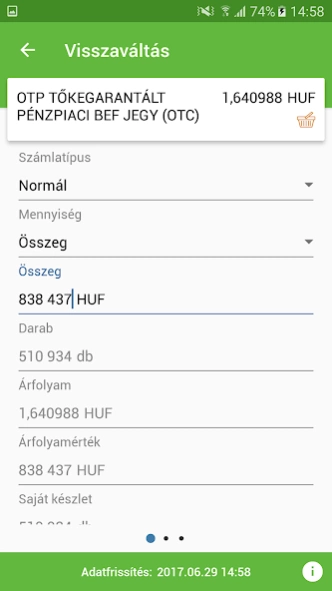OTP SmartBroker 1.3.13-4
Free Version
Publisher Description
OTP SmartBroker - With SmartBroker application you can reach many security services of OTP Bank
With OTP SmartBroker application you can reach many security services of OTP Bank: you can query actual stock exchange information (rates, graphs, news), rates of investment found and you can try the Demo version of the application, you also can query your actual stock portfolio and you can execute stock exchange orders, or investment found transactions, or you can set alert conditions.
OTPdirekt SmartBroker
The services of OTPdirekt SmartBroker, which do not need identification, can be reached by everyone. The functions, which need identification, can be reached only by our retail customers, registered for our OTPdirekt services. One of the conditions to use the services is to have Mobile Signature, which is also needed to accept the Terms and conditions. The SmartBroker can be used immediately after the activation.
Functions:
- Actual rates (after identification, in case stock exchange rates)
- Favorite list of securities
- Economic news
- Stock exchange orders ((BSE and Xetra)
- Investment fund transactions
- Stock portfolio
- Cash accounts balance and history
- Query orders
- Alerts
- Options: Change password, Set multitasking, Auto refresh, Auto Logout
Technical requirements:
- Device: min. 320x480 resolution, min. 278 MB RAM (512 MB recommended)
- OS: Jelly Bean (4.2–4.3.1), KitKat (4.4–4.4.4), Lollipop (5.0-5.1.1), Marshmallow (6.0-6.0.1), Nougat (7.0-7.1.2) phone
About OTP SmartBroker
OTP SmartBroker is a free app for Android published in the Accounting & Finance list of apps, part of Business.
The company that develops OTP SmartBroker is OTP Bank Nyrt.. The latest version released by its developer is 1.3.13-4.
To install OTP SmartBroker on your Android device, just click the green Continue To App button above to start the installation process. The app is listed on our website since 2023-06-05 and was downloaded 1 times. We have already checked if the download link is safe, however for your own protection we recommend that you scan the downloaded app with your antivirus. Your antivirus may detect the OTP SmartBroker as malware as malware if the download link to eu.dorsum.clavistrader.otp is broken.
How to install OTP SmartBroker on your Android device:
- Click on the Continue To App button on our website. This will redirect you to Google Play.
- Once the OTP SmartBroker is shown in the Google Play listing of your Android device, you can start its download and installation. Tap on the Install button located below the search bar and to the right of the app icon.
- A pop-up window with the permissions required by OTP SmartBroker will be shown. Click on Accept to continue the process.
- OTP SmartBroker will be downloaded onto your device, displaying a progress. Once the download completes, the installation will start and you'll get a notification after the installation is finished.